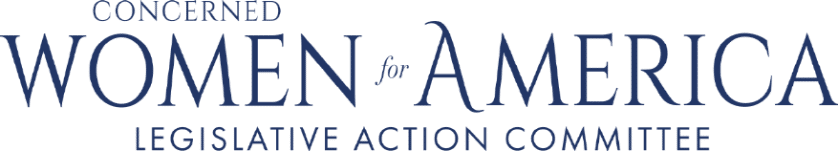Your daughter is going on and on about Instagram and Twitter and Snapchat and her recent “selfie.” She has no idea that this is all Greek to you. Heck, you clocked out at “Instagram” and are still racking your brain as to why she would want “Insta-grahams” delivered when you just bought a box at the store. Or better yet, why she is now “snapping” instead of using words — is it supposed to be like Morse code? These questions are interrupted by an even scarier thought: the realization that your daughter now knows more about the smartphone world than you do.
Most young people today have access to some form of smartphone or portable device and are more aware of the device’s capabilities than their parents are. Kids who are a part of the smartphone generation have access to unlimited information at their fingertips. This wave of technology can be a great thing — but it can also be very terrifying for parents as it poses several legitimate risks. The good news is that now there are multiple ways that parents can protect their children from harmful and inappropriate media through safeguards and mobile applications.
The best way for parents to ensure child safety is to be in tune with their child’s phone and internet use. According to the FBI Parent’s Guide to Internet Safety, here are a few things for which parents should be on the lookout:
- Be aware of how and when your child is using the web or social media outlets. Watch for signs that your child is acting withdrawn or secretive. Look for clues that your child is hiding whatever it is they are looking at — whether it’s turning off the monitor when you walk in or quickly switching tabs on their screen. Nighttime access can be dangerous as it allows for less parental supervision. Some apps allow parents to set time limits on Internet/phone usage to ensure that kids are held accountable into the late hours.
- Be aware of who has access to your child. Unfortunately, parents now must watch out for “sexting” (sending nude/exposed photos) and other forms of sexual solicitation. It is sometimes necessary to check your child’s phone history to make sure they are not receiving calls or messages from numbers that you don’t recognize. Child predators are a serious issue; make sure you warn your children about the dangers of online chat rooms and cyber relationships.
- Cyberbullying. Yes, unfortunately that is now a real issue within schools. Ask your children the hard questions and make sure that they are not being bullied or bullying others through their portable devices and social media.
- Pornography. Studies show that 90 percent of children between the ages of 8-16 have seen online pornography. Unfortunately, the largest group of Internet porn consumers is children between the ages of 12-17. Those in the porn industry know this and will try and hook kids when they are young. Parents need to set up filters to help block even the first instance of potentially addicting explicit content.
- Texting and Driving. Drivers in their 20s make up 27 percent of the distracted drivers in fatal crashes. Introduce texting to the equation, and the risk of crashing increases threefold.
What Parents Can Do
Learn the Lingo. Many parents don’t know the acronyms and chat “lingo” that kids are using today. Be proactive about learning what certain phrases mean so that you can know when your child is engaging in inappropriate conversations and web searches.
Encourage Communication. Most of the problems that arise in families are due to the fact that kids are not engaging in healthy conversations with their parents about their social media use. If your kids don’t feel comfortable coming to you to talk about the inappropriate things they come across on their phones and online, it will foster secret activity. Any hidden activity can lead to harmful habits. Encourage “open airways,” where your children feel safe and comfortable coming to you when they run across inappropriate issues.
Lastly, set up Safeguards. With an unlimited amount of websites and social media applications, your kids are bound to come across inappropriate material at some point.
Unfortunately, it appears that only 1/3 of households with Internet access are protecting their child’s eyes through any form of filtering. For further help in finding an application or setting that works best for your family, I’ve listed a few options below.
Safety Options for Parents
Within both Android and iPhone Settings, parents have the ability to set up restricted profiles for their child’s phone in which they are able to allow/block certain Apps and websites.
However, if parents would like further controls or technology that is able to update the parents on a child’s phone and web history, there are other options available:
Funamo (Android, $20 one-time fee per device) allows parents remote access to view a child’s text messages, browsing history, and app purchase. Parents can set time limits, block out sections of time (i.e., school time, bed time, etc.), and apps can be quarantined automatically, so the parent can approve what apps make it on to their child’s phone. Parents can also block sites and monitor calls, texts, and pictures. Monitoring can take place remotely on the parents’ phone or from the Funamo website.
McGruff SafeGuard Browser (iPhone & iPad, Free-does have in-App purchases available) allows parents to filter based on age range of child or website category. They can receive a daily summary of their child’s activity by e-mail, see their child’s web history, and block any unwanted sites.
Mobile Minder (Android, $39.99/year) lets parents see a full Internet history, stop bullying/sexting/inappropriate messages, monitor calls/texts/pictures, track where they are through GPS. Parents can get free mobile updates and be alerted by messages.
My Mobile Watchdog (Android, iOS) ($4.95/month, you can try it free for 14 days) has been acclaimed by multiple media sources as being an excellent way for parents to monitor their child’s phone activities through text or e-mail notifications. With my Mobile Watchdog (Android, iOS-doesn’t cover all of the listed areas), parents can monitor incoming and outgoing text messages and calls, control phone usage, approve new contacts, block certain apps, block specific websites, be alerted about certain contacts, review web usage history, and review visited websites, review calls, see the GPS location of the phone, and monitor received or sent pictures.
Net Nanny (Android, iOS, $4.99) is a safer web browser that filters out inappropriate web content.
Norton Family (Android, iOS, family-free app, Premier-$49.99/year) is an App that keeps parents in the loop about their child’s online activities and will e-mail the parent when the child attempts to visit inappropriate content and will be in the know when it comes to monitoring social network usage and web browsing through e-mail alerts and supervision capabilities.
PhoneSheriff (iPhone, Android, Blackberry, $89.00/year) allows parents to see their child’s activities from a private account that can be accessible anywhere. Parents can set filters on Apps, websites, time usage, calls/texts as well as monitor phone calls/messages, website history, GPS, and photos.
Qustodio (Android, iOS, free–premium version available for $44.95/year) allows parents to block harmful web content, monitor social network usage, track time usage, control and see games and apps, monitor calls/texts, and locate their child by GPS. It also alerts parents to questionable activity.
SocialScout powered by IDT (Android, iPhone, variable) gives parents the tools to monitor and analyze their child’s activity and protecting their identity on social media sites. Parents are able to view their child’s web history and phone records through real-time parent notifications via e-mail and text message.